Companies save time and money with Photoshop group shots
Posted on January 18, 2016
 Photoshop has gotten a bad rap in recent years for its use as a tool to enhance the photos of models (and regular people) to match unrealistic body standards. But Photoshop is also a useful tool that can help corporations and organizations reach their marketing goals, often at long-term cost and time savings. The trick is to use a professional photographer who knows how to use the software to meet your needs.
Photoshop has gotten a bad rap in recent years for its use as a tool to enhance the photos of models (and regular people) to match unrealistic body standards. But Photoshop is also a useful tool that can help corporations and organizations reach their marketing goals, often at long-term cost and time savings. The trick is to use a professional photographer who knows how to use the software to meet your needs.
One example is group shots. Among my clients are firms that have multiple partners or board members that aren’t always stable year to year or even month to month. It used to be common to take a group photo once a year for the annual report and update it the following year. But with the proliferation of social media (not to mention the client website), it’s become more and more important for everything to be up-to-date, including your photos. What happens when one of your partners leaves? Do you keep an out-of-date photo on your website? Or try to get the partners together again for a new group photo?
For situations like this, I recommend Photoshop. Instead of taking a new group shot, I photograph each partner individually, making sure the perspective and distance from the lens is identical and that the lighting is flat to eliminate shadows. I ask the partners to dress in neutral colors that contrast with the background I’m using so I can easily outline their photo when I prepare to put together the group shot. A pop of color in a blouse or tie is fine, as long as the outside edge of the outfit provides a contrast with the background.
I then assemble these individual portraits into a group shot, which is a meticulous process when done right. I’ve seen these types of photos done badly, where head sizes don’t match or people standing next to each other have contrasting shadows. It takes not just photography skills, but design and Photoshop skills, so your initial cost may be a bit higher than a traditional group shot.
But once the initial group shot is put together via Photoshop, it can save companies time and money in the long run. No longer do you have to get the entire group together when the composition of your group changes—just the new person or persons, who are photographed with the same photographic settings as the rest of the group. I then Photoshop the new members into the group shot and remove any former members.
The next time you need a group shot, think about planning for the day when people will need to be added or subtracted from that group. Hire a photographer with excellent design and Photoshop skills and you’ll be able to make those changes in a timely, cost-efficient manner.






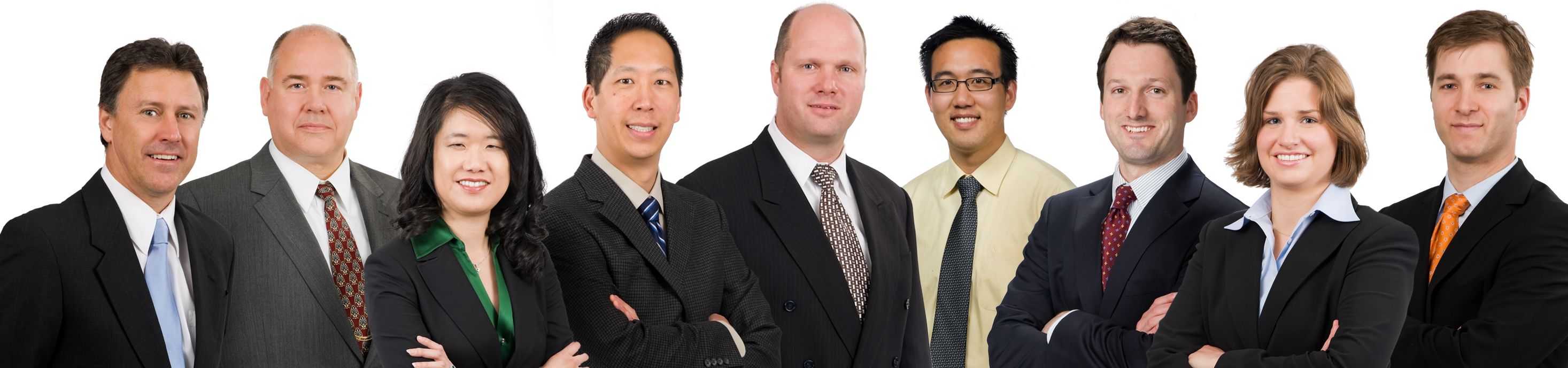
Be the first to leave a comment